Update Your Photo
Instructions for updating your profile photo
IMPORTANT: Profile photos need to be 200px X 200px and 100dpi, saved as a .png file
If the above instruction is something you don't understand, or you don't have the ability to crop your photos, please send your new photo to the help desk and we'll take care of the cropping, resizing and uploading for you!
1. Log in.
2. Click add or Edit your Photo.
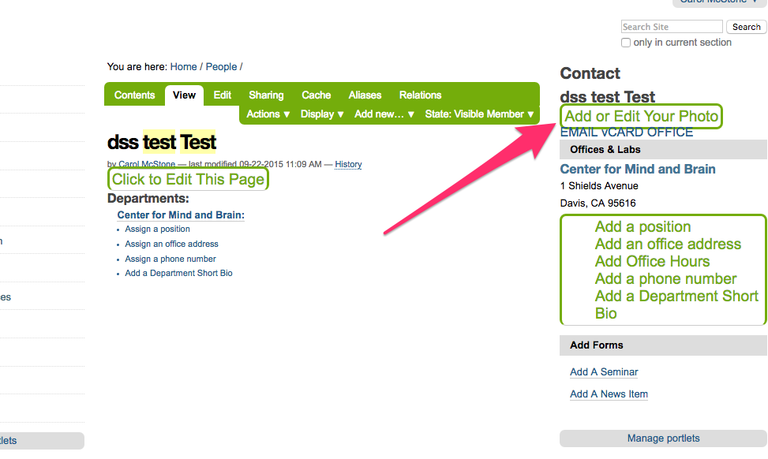
3. Upload your picture.
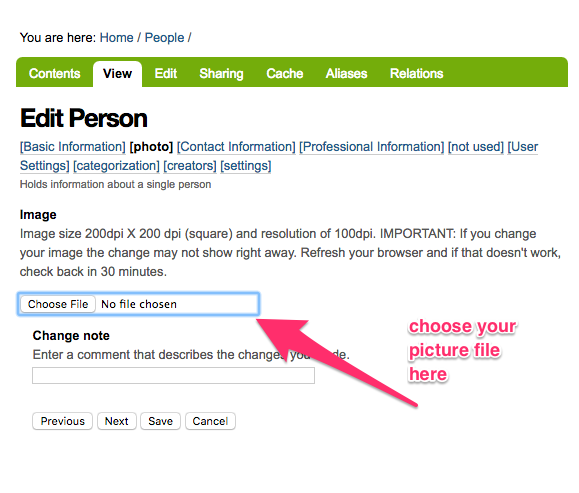
4. Click save and REFRESH your browser to see your changes.