403 Forbidden
Why did I get a 403 Forbidden Message?
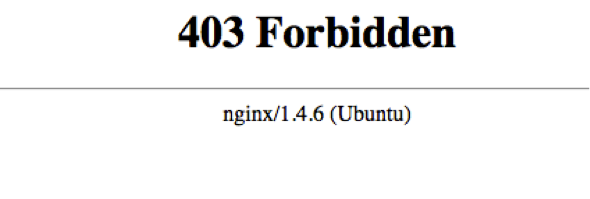
Some of our webpages are restricted to certain networks. If you receive the above message, you'll need to take the following steps:
- Verify that you are on one of our UC Davis Networks. If you are on one of our networks and still cannot connect, put in a ticket to lshelp@ucdavis.edu.
- If you are not on one of our networks, that is the reason you cannot reach the site. You will need to download and install the LS VPN to connect. If you have any issues with the VPN installation, call the help-desk at (530) 752-8800 and they will start a remote session with you and install and configure the VPN. NOTE: This is NOT the library VPN.