Accordion Sections
How to add an accordion section
The accordion section has two areas, the title and the body text (which drops down).
- Start by typing the body text
- Select the text you just typed with your mouse
- Click the plomino accordion widget
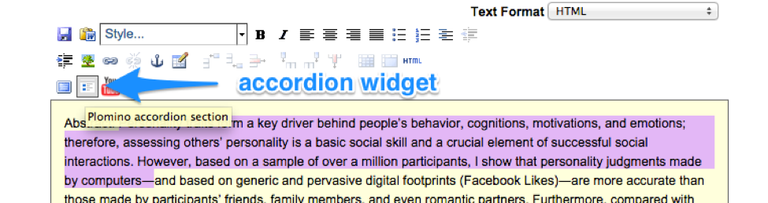
- Type your title in the box
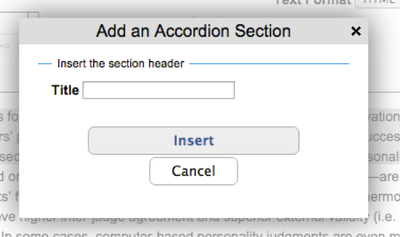
- Click insert. Your section will now look like this:
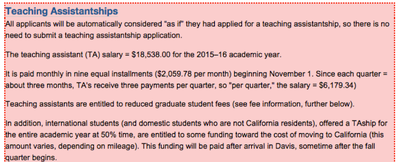
- Click save -- your view will change to a bar with a leading +. Click the + and try out the bar. Your accordion should expand and contract.
- Publish your page and check your view on your site.